Description
Buy KNUST Admission Forms – Undergraduate Top Up IDL study for tertiary. You will receive a Serial/Voucher and a PIN via e-mail. You can also use it to apply for KNUST Admission. The process is simple with forms.checkercards.com. You can buy your admission forms using mobile money.
If you have a diploma and you want to apply for KNUST degree you can buy KNUST Admission Forms – IDL Undergraduate Top Up.
How to buy KNUST Admission Forms – Undergraduate Top Up IDL
Here are the simple steps on how to buy a KNUST Admission Forms – Undergraduate Top Up IDL online;
1. Visit Checker Cards website: https://forms.checkercards.com/
2. Select “Public Universities”.
3. Choose “Kwame Nkrumah University of Science and Technology, Kumasi“.
4. Select your class. Eg: (Undergraduate, Postgraduate)
5. Click on “Buy Now” button.
6. Fill in the details by adding your First name, Last name, Phone number and E-mail address.
7. Scroll down and click on “Proceed To Payment”.
8. Select “Pay with Mobile Money” and enter your MoMo number.
9. Click on “Confirm”.
10. Approve payment on your phone by entering your Mobile Money Pin.
Alternatively, you may pay with your credit card. In Step 8. Select “Pay with Card” to make payment using your credit/debit card.
NB: If you do not get the Email in a timely manner please see here to retrieve your checker card details.
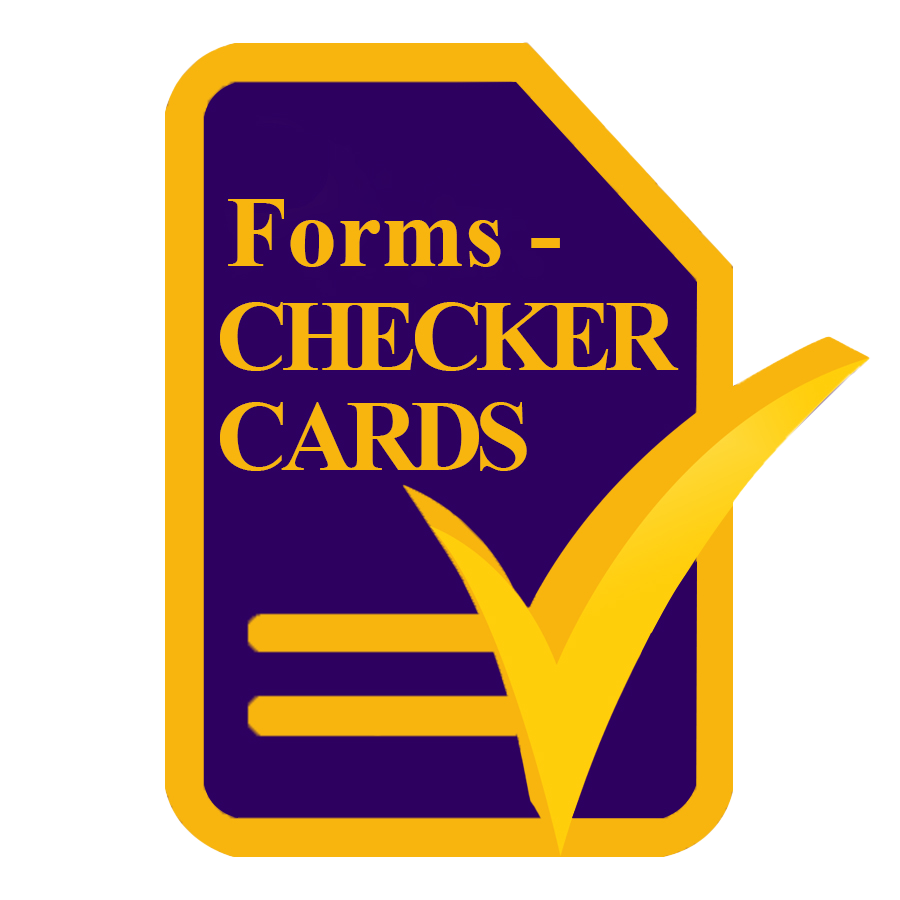


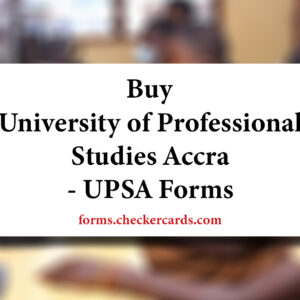

Reviews
There are no reviews yet.